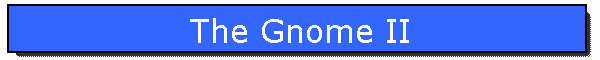Download this bit-file to your
xxxYS-kit - Press <Btn3>,
<Btn2>,
<Btn1> and
<Btn0> and observe how each
digit at the display acts as independent counters.
Please note! The bit file demonstrates four different
implementations of possible solutions. Only
<Btn3> will work correct
(the best solution)
The Gnome
(I) can be found
here
|
| |
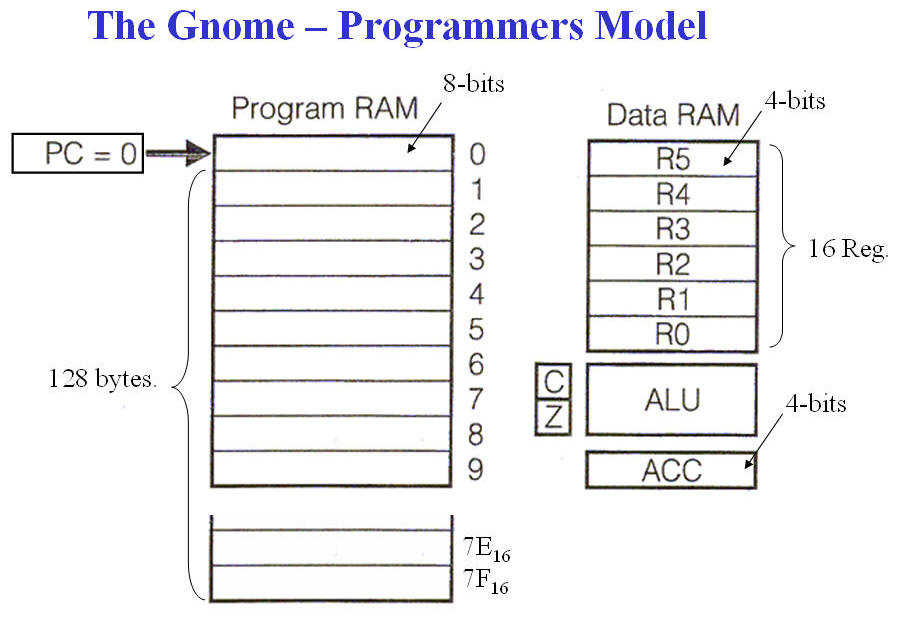 |
Instructions of the
Gnome
|
d = number from
0 to 15
Rd = one of register R0 to R15
Adr = 7-bit Address (0 to 127) |
|
LOAD
Rd
|
ACC <= Rd
|
Load ACC with the content of register d |
|
LOAD
#d |
ACC <= d |
Load ACC with the number d |
|
STORE
Rd |
Rd <= ACC |
Store ACC in register d |
|
|
|
|
|
ADD
Rd |
ACC <= ACC + Rd + C
C <= Carry out |
|
|
ADD
#d |
ACC <= ACC + d + C
C <= Carry out |
|
|
XOR
Rd |
ACC <= ACC xor Rd |
|
|
TEST
Rd |
Z <= ACC and Rd |
|
|
|
|
|
|
CLEAR_C |
C <= 0 |
|
|
SET_C |
C <= 1 |
|
|
|
|
|
|
SKIP_C |
PC <= PC + 1 + C |
|
|
SKIP_Z |
PC <= PC + 1 + Z |
|
|
JUMP
Adr |
PC <= Adr |
|
New instructions of the
Gnome II
|
|
SKIP_0D |
PC <= PC + 1 + 1 if ....
Rising_edge(Button
0) |
|
|
SKIP_0H |
PC <= PC + 1 + 1 if ....
High level at
Button 0 |
|
|
SKIP_0L |
PC <= PC + 1 + 1 if .....
Low level at Button
0 |
|
SKIP_xD
Consider making the same three instructions for Button 1,2 and 3 as
well
................... |
|
|
|
|
|
|
| |
;Program
example with the Gnome I -
This program will wait for a press at button 0.
Btn0_is_0:
LOAD
#1
; Put the test bit pattern = 0001 in the Accumulator
TEST
R0
; Test if R0, bit 0 = 1 (Note its considered that R0
= Btn3,Btn2,Btn1,Btn0)
SKIP_Z
; Conditional branch on the
Zero-flag
JUMP
Btn0_Pressed
; Zero-flag=0 means that
R0,bit0=1
JUMP
Btn0_is_0
; Zero-flag=1 means that
R0,bit0=0
Btn0_Pressed:
;Do something like adding one to
R12
LOAD
#1
Btn0_is_1:
TEST
R0
SKIP_Z
JUMP
Btn0_is_1
;Zero-flag=0 means that
R0,bit0=1
JUMP
Btn0_Released
;Zero-flag=1 means that
R0,bit0=0
Btn0_Released:
;Do something more
JUMP
Btn0_is_0
|
| |
; Same program
with Gnome II
Wait_for_btn0_press:
SKIP_0D
JUMP
Wait_for_btn0_press
Btn0_pressed:
;Do something like adding one to R12
JUMP
Wait_for_btn0_press:
|
| |
The real advantage of
the new SKIP_xD instructions can be seen if you want
to use all four buttons in the same program with
Press detection - this would be a quite hard task to
implement with the Gnome I
|
|
Make the
updates for the Gnome in order to implement the new
instructions:
In order to make the task easier
can most of the files be found below - including a Memory with
the test program.
In order to
implement a SKIP_xD instruction must you consider using an extra
process (one for each button) - hence can a F/F (or may be a
Latch) be implemented. The
<Btnx>
press will set the Detectx signal and later will the same signal
be cleared due to the execution of the SKIP_xD instruction.
|
|
|
|
|
|
|
|
|
|
|
|
|
|
|
|
|